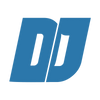One-click speedramps, transitions, LUTs, and workflow tools
What Is Essential FX ?
Essential FX is a custom extension for Adobe After Effects that enhances the way you edit — giving you clean, fast access to powerful tools, effects, speedramping, and workflow shortcuts inside your timeline.
Instead of rebuilding the same techniques over and over, Essential FX helps you enhance your existing effects, keyframes, graph controls, and overall workflow. Whether you’re polishing keyframes, adding shakes/transitions, fine-tuning animations, or adjusting flow — everything becomes smoother, faster, and more intuitive.
EssentialFX
Key Features (View all features below)
Watch the full feature video here
-
One-click speedramp controller
-
Custom shake and transition tabs
-
Favorite Effects tab for instant access
-
Built-in VFX overlays and LUT previews
-
Streamlined workflow tools and layout options
-
5 themes + day/night mode
Requirements
-
Adobe After Effects 2024 or newer
-
Works on Mac & Windows
-
2 device activations included
-
English language selected for After Effects for expressions
Transitions & Shakes


Worfkow & Theme Tools


Auto Speedramps & Time Remap tools


60+ LUTs & Effects Bank


FAQ
-
EssentialFX is built for Adobe After Effects (2024 and newer). No plug-ins required — just install and start editing.
-
No. EssentialFX runs 100% natively inside After Effects.
-
Yes — EssentialFX is fully compatible with both Mac and Windows operating systems.
-
Whether you're just starting or already editing full-time, EssentialFX simplifies your workflow and saves time. Editing knowledge is recommended.
-
You’ll get instant access to your download files and installation guide. 2 License Key activations are provided.
-
Yes — all future EssentialFX updates are included for free. You’ll automatically get access to new features as they release.
-
You’ll have access to our support team and detailed documentation. We’re here to help if anything doesn’t work right.
-
EssentialFX isn’t a repackaged effects library — it’s a custom-built toolkit made by a working editor. Every feature was designed to solve real workflow problems, not just add visual flair. It’s faster, cleaner, and focused on what actually helps you create better edits,