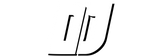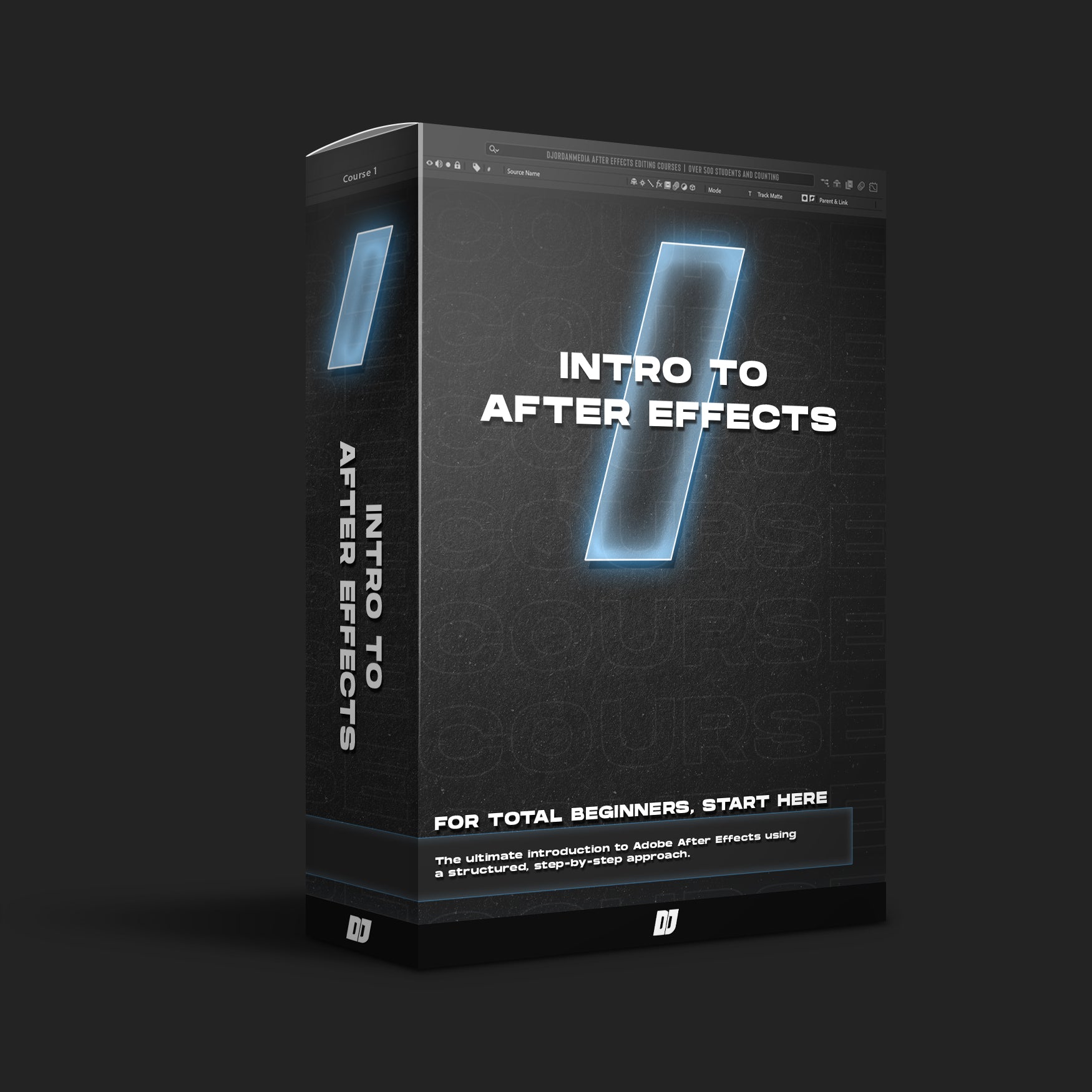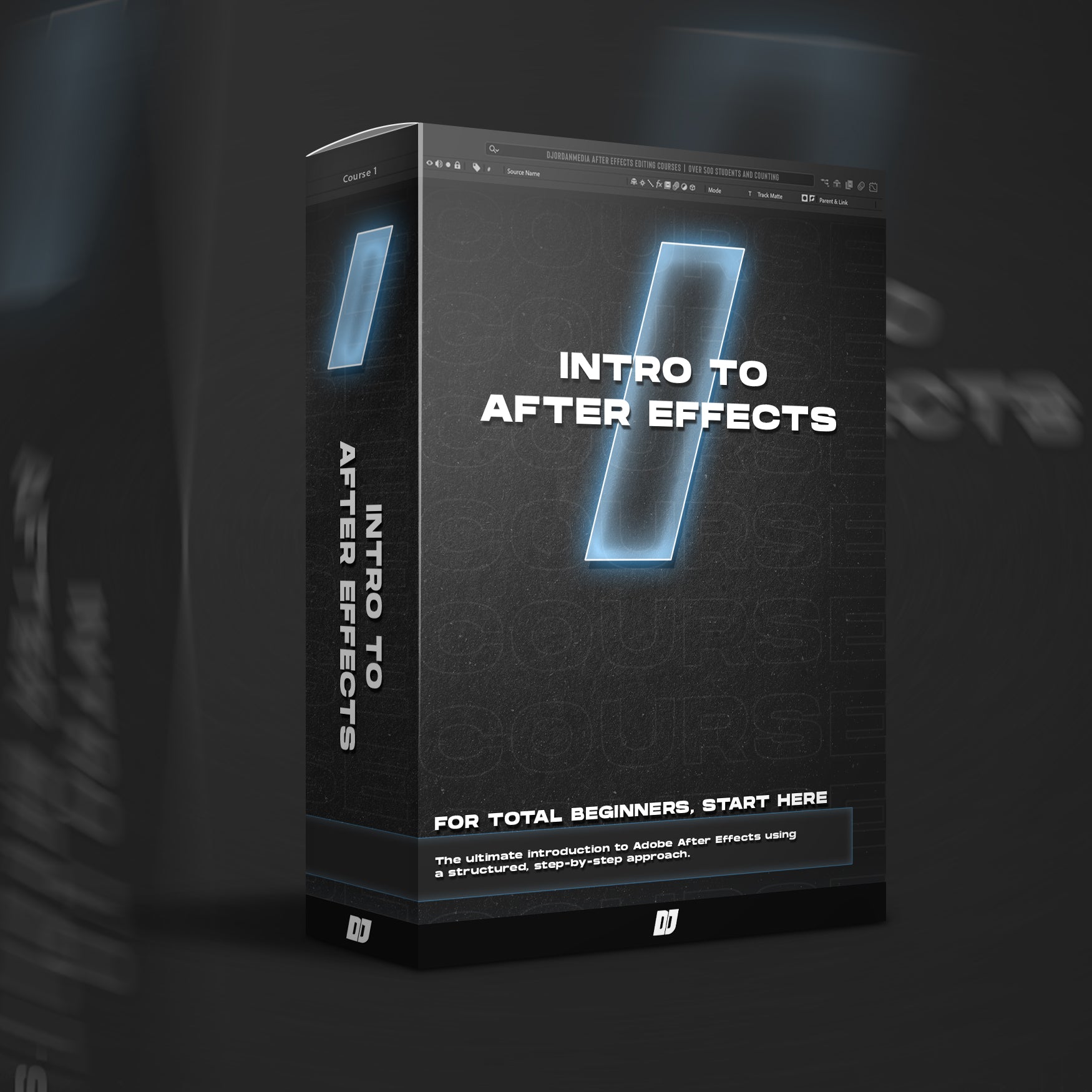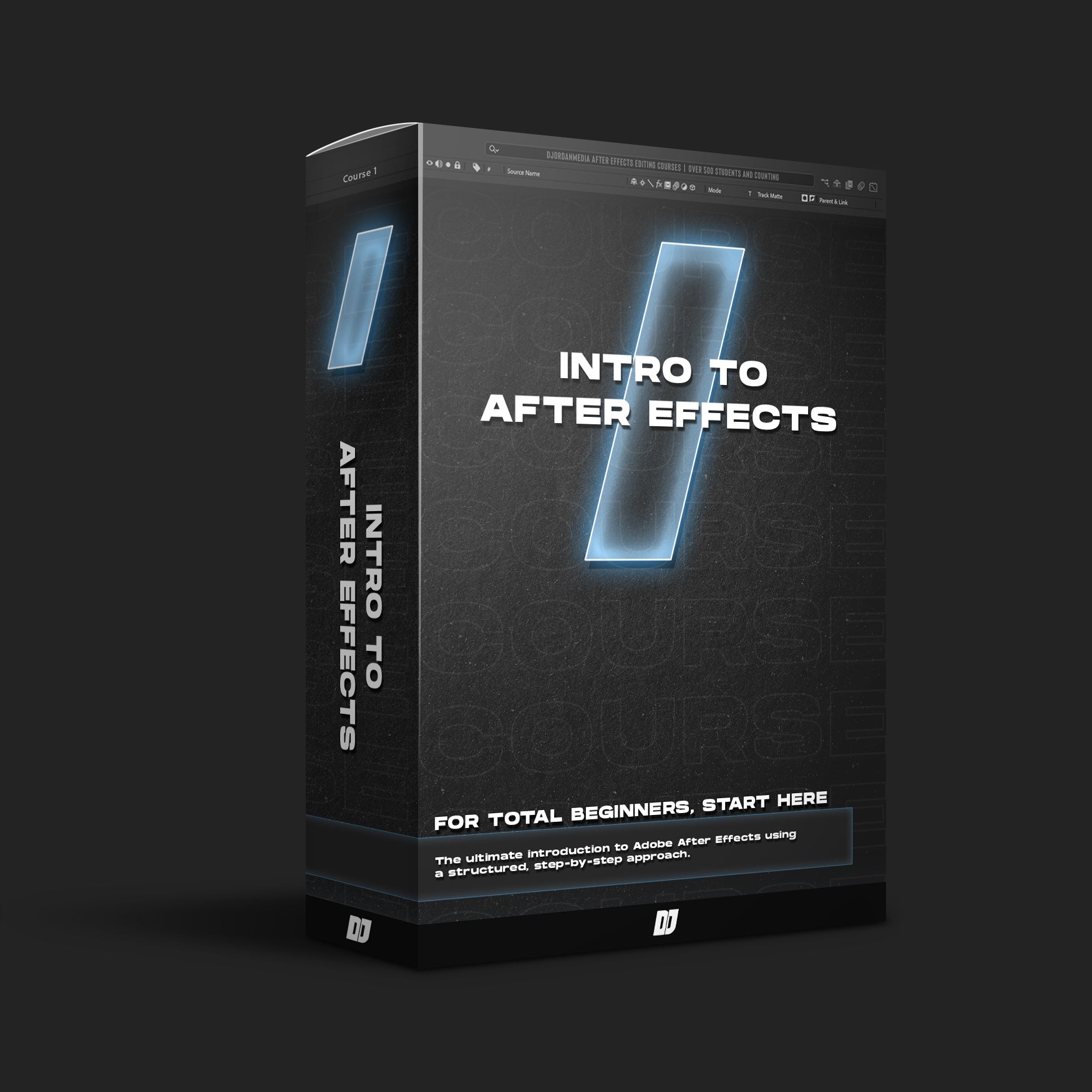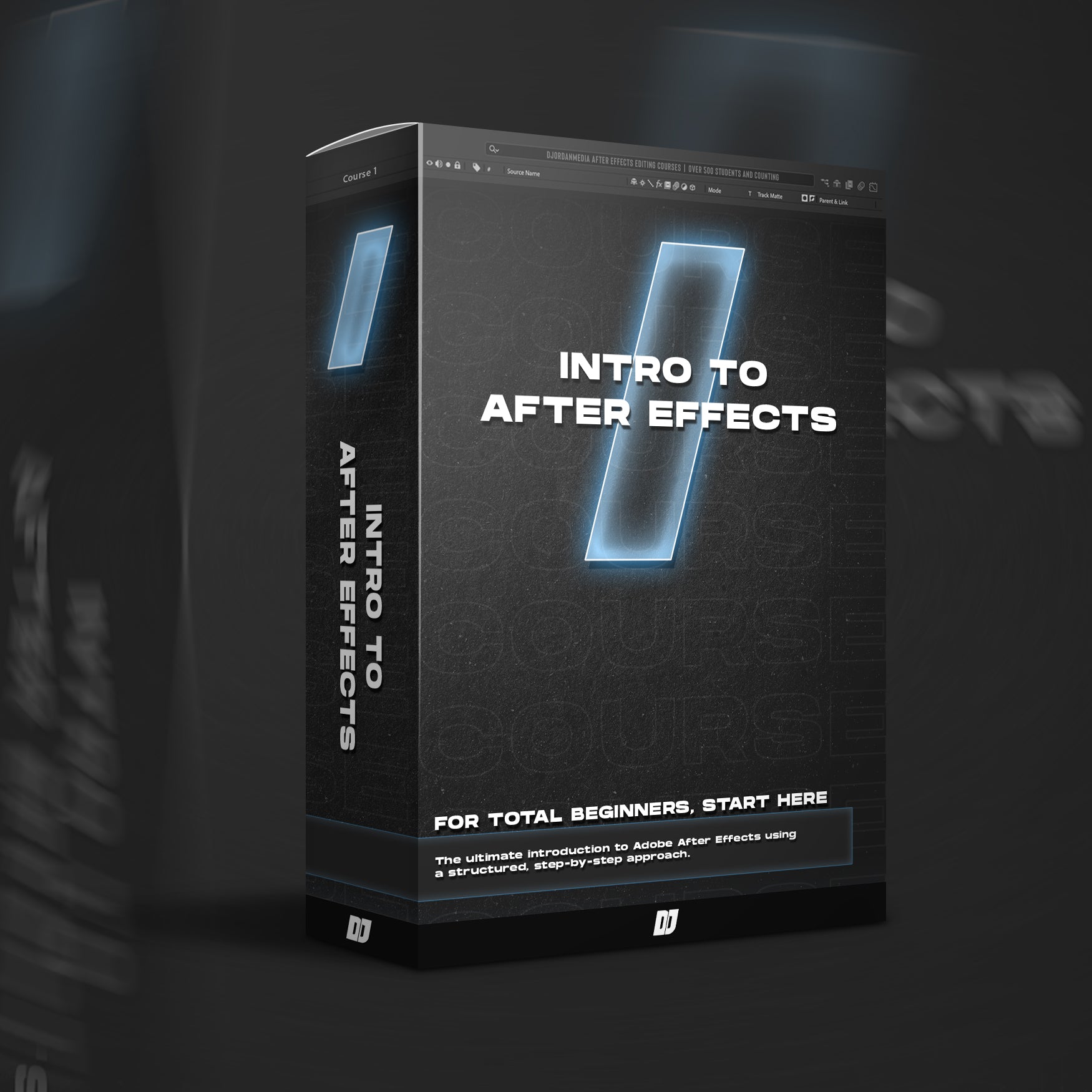Editing Course 1: Introduction to After Effects
Course 1: Introduction to Adobe After Effects
Master the Essentials and Build a Strong Editing Foundation
Whether you're a complete beginner or an aspiring video editor, this course is your ultimate introduction to Adobe After Effects. You’ll learn the essential tools, workflows, and techniques to start creating professional-level edits with confidence.
Using real-world automotive footage (R34 Skyline & Mustang), you’ll follow a structured, step-by-step approach to optimize your workflow, stabilize footage, use keyframes, color grade, and render high-quality videos.
What You’ll Learn:
✅ Master After Effects from Scratch – Learn how to navigate the interface and essential tools.
✅ Speed Up Your Workflow – Set up projects efficiently with smart organization techniques.
✅ Work with Footage Like a Pro – Trim, edit, stabilize, and optimize your clips for the best results.
✅ Keyframing & Smooth Animations – Master motion graphics and dynamic animations.
✅ Color Grading & Enhancements – Apply professional color correction to make your videos stand out.
✅ High-Quality Rendering – Optimize your settings for the best export quality.
Course Breakdown & Timestamps
📌 R34 Skyline Video Module
1️⃣ Setting Up AE – 5:42
2️⃣ Importing Footage – 0:49
3️⃣ Optimizing Your Workflow – 1:28
4️⃣ Layer Controls & Adjustments – 1:24
5️⃣ Snapping & Editing Layers – 1:38
6️⃣ Audio and Marker Points – 1:34
7️⃣ Composition Previews (RAM Settings) – 2:38
8️⃣ Composition Layout & Organization – 1:26
9️⃣ Footage Workflow – 1:24
🔟 Footage Trimming & Setup – 1:50
1️⃣1️⃣ Precomposing & Organization – 1:26
1️⃣2️⃣ Stabilizing Strategies & Methods – 2:13
1️⃣3️⃣ Transforming Your Footage Prep – 2:18
1️⃣4️⃣ Precomping Strategies – 2:25
1️⃣5️⃣ Sizing & Positioning Footage Properly – 3:30
1️⃣6️⃣ Advanced Stabilizing (Lock-On Method) – 4:59
1️⃣7️⃣ Trimming Composition Efficiently – 1:16
1️⃣8️⃣ Color Grading & Corrections – 6:50
1️⃣9️⃣ Rendering for High Quality – 3:33
📌 Mustang Video Module
1️⃣ Setting Up After Effects – 2:24
2️⃣ Staying Organized for Efficient Editing – 0:57
3️⃣ Creating a Composition – 1:59
4️⃣ Adjusting Footage & Enhancements – 4:22
5️⃣ Planning Your Timeline – 3:50
6️⃣ Framing Footage for Professional Results – 3:51
7️⃣ Mastering Keyframing – 9:14
8️⃣ Simple Grades & High-Quality Rendering – 7:05
What’s Included?
✔ Step-by-step video lessons with real-world footage to follow along
✔ 4K high-quality footage for hands-on practice
✔ Exclusive access to our Private Discord Community for mentorship & support
✔ Instant access to all files upon purchase – Synced to your email for easy access
💡 Want the Full Learning Experience?
This course is included in our Complete Editing Course Bundle Pack, which unlocks:
✅ All courses & future updates
✅ Bonus resources & exclusive materials
✅ Lifetime access to advanced lessons
🔹 Save More – Unlock All Editing Courses!
🔹 Learn from Beginner to Expert Level in One Package!
👉 Upgrade to the Complete Editing Course Bundle Pack
🎯 Software Requirements
🔹 Adobe After Effects (Primary software for the course)
💡 If you're a student, check with your school for free Adobe Creative Cloud access.
💳 Payment Options & Instant Access
✅ Multiple payment options available at checkout
✅ Instant access upon purchase – Your course login will be emailed immediately.
🚨 Important Notes:
🔹 This is a digital course; all sales are final.
🔹 Unauthorized sharing of this course will result in revoked access.
🔹 Adobe After Effects is NOT included with this course.
📌 Ready to Start Editing Like a Pro?
🎬 Enroll now and start creating high-quality edits today!