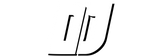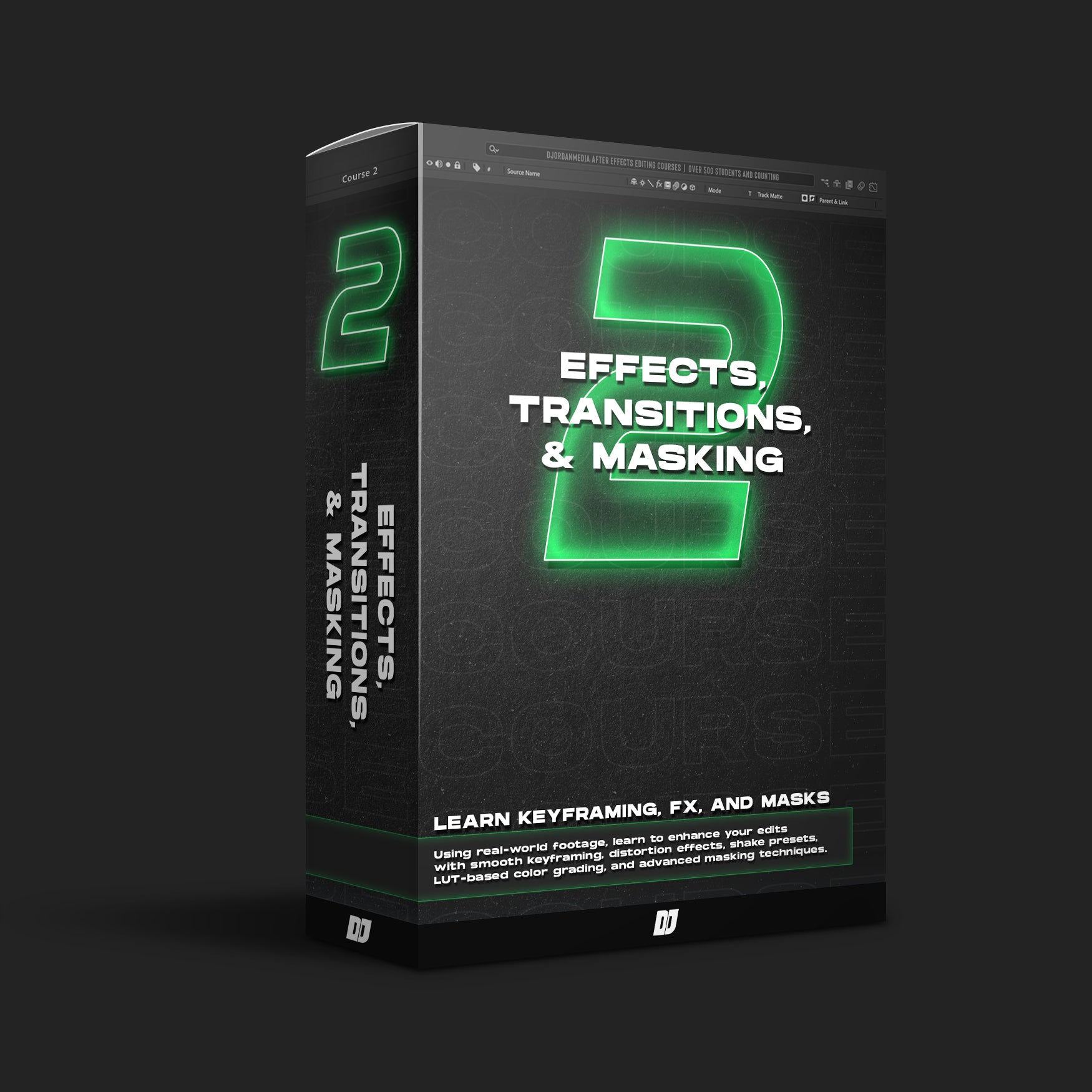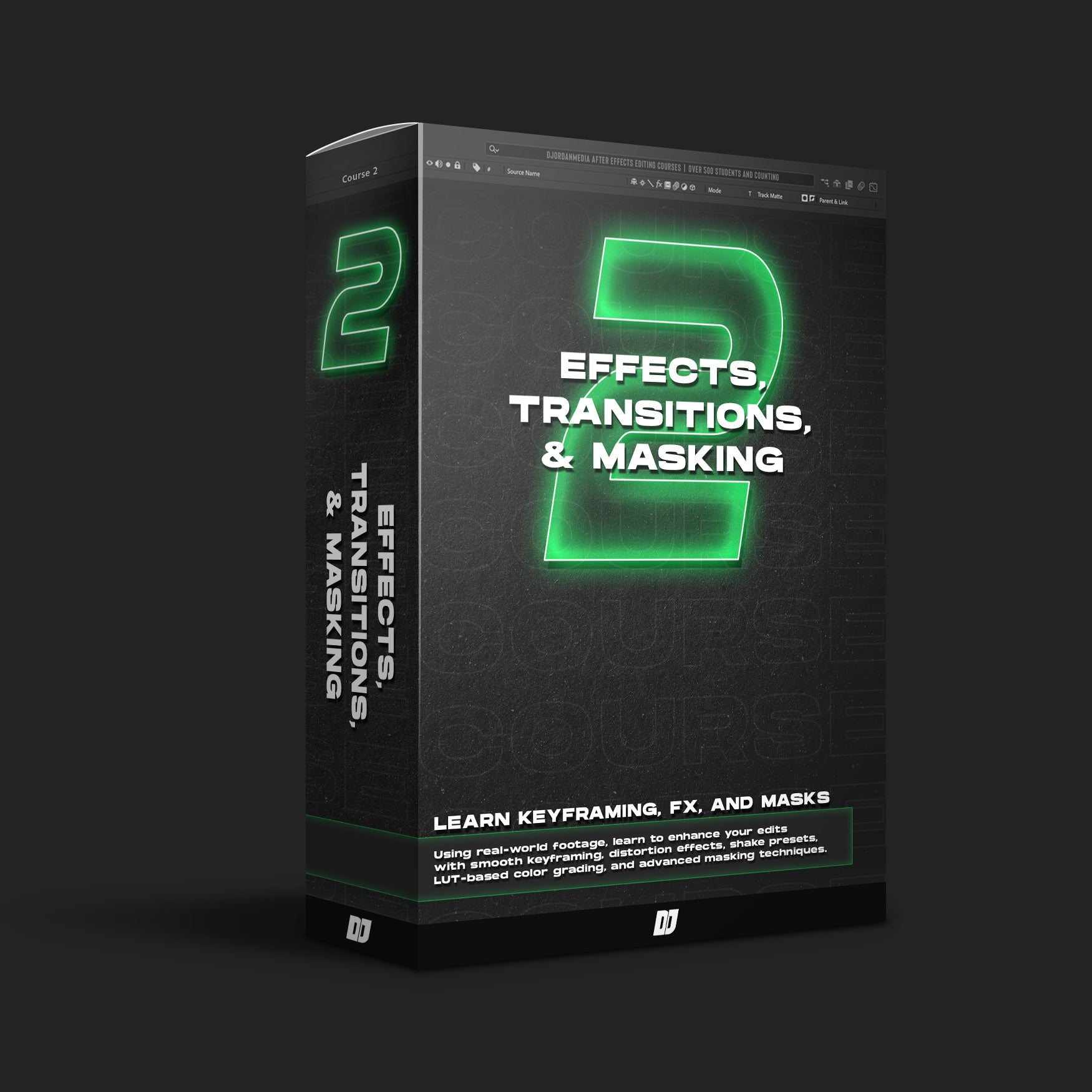Editing Course 2: Effects, Transitions, & Masking
Course 2: Effects, Transitions & Masking in Adobe After Effects
Master Advanced Transitions, Effects & Cinematic Motion Design
Take your After Effects skills to the next level with this intermediate-to-advanced course focused on professional effects, transitions, and masking techniques. If you've completed Course 1 or already understand the basics of After Effects, this course will teach you how to create seamless transitions, fluid keyframe motion, and high-impact visual effects.
Using real-world footage, you'll enhance your edits with smooth keyframing, distortion effects, shake presets, LUT-based color grading, and advanced masking techniques—all while maintaining a professional workflow.
What You’ll Learn:
✅ Pre-Compositions & Organized Editing – Manage complex effects with pre-comp strategies.
✅ Advanced Masking Transitions – Cut between scenes with seamless motion-based masks.
✅ Smooth Keyframes & Motion Effects – Learn graph-based keyframing for ultra-smooth animations.
✅ Dynamic Distortion & Bubble Warp FX – Add unique style with creative warp techniques.
✅ Shake Effects for Impact – Create motion realism (Optional Plugin Support Included).
✅ LUT-Based Color Grading – Import, apply, and save LUTs for cinematic consistency.
What’s Included?
✔ Step-by-step video lessons with high-quality footage for hands-on practice
✔ 4K compressed footage to follow along and edit in real-time
✔ Exclusive Nighttime LUT for cinematic color grading
✔ Private Discord Community for mentorship & direct feedback
✔ Instant access to all files—synced to your email upon purchase
💡 Want the Full Learning Experience?
This course is part of our Complete Editing Course Bundle Pack, which gives you:
✅ All current & future courses in one discounted bundle
✅ Advanced editing techniques beyond this course
✅ Lifetime access & free updates
🔹 Save More – Unlock All Editing Courses!
🔹 Learn from Beginner to Expert in One Package!
👉 Upgrade to the Complete Editing Course Bundle Pack
🎯 Software Requirements
🔹 Adobe After Effects (90% of course content)
🔹 Adobe Premiere Pro (Used for LUT management – Optional, 10% of course)
💡 Tip for Students: Some schools & universities offer free Adobe Creative Cloud access—check with your institution!
💳 Payment Options & Instant Access
✅ Multiple payment options available
✅ Instant access after purchase – Your login & files will be emailed immediately.
🚨 Important Notes:
🔹 This course builds on Course 1 (Techniques from Course 1 are not re-explained).
🔹 This is a digital course; all sales are final due to instant access.
🔹 Unauthorized sharing = automatic revocation of access.
🔹 Adobe After Effects & Premiere Pro are NOT included with this course.