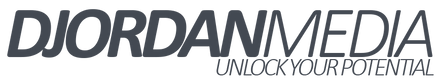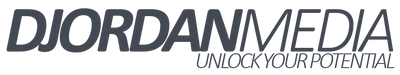Frequently Asked Questions
Essential AI is a subscription-based service to ensure you receive the best and most up-to-date experience possible. By subscribing, you gain access to our AI that continuously evolves, offering solutions, personalized response, and real-time updates. This means you always have the latest tools and techniques at your fingertips, ensuring your projects stay ahead of the curve. The subscription model also allows us to provide and maintain the high-quality performance you expect from an AI-powered tool.
Absolutely! Essential AI is user-friendly and easy to use, even for beginners. Its intuitive interface and clear instructions make it accessible to users of all skill levels. Whether you're new to Adobe After Effects or an experienced professional, Essential AI adapts to your needs and helps you grow.
Essential AI is designed to handle professional-level projects and complex compositions. It offers advanced techniques, expert guidance, and efficient workflow solutions that meet the demands of high-level video editing techniques. Let's be honest, theirs always a better way to learn something.
Essential AI learns from your interactions and adapts to provide more relevant and personalized responses over time. It tailors its guidance based on your editing style, project requirements, and past queries, ensuring you receive the most accurate and helpful advice for YOU.
Essential AI is specifically designed for Adobe After Effects, offering deep integration and tailored solutions for video editors. Its comprehensive feature set, updates, and personalized responses set it apart from other AI tools, and it is the first of its kind to be integrated into After Effects.
Yes, Essential AI excels at troubleshooting and fixing errors in your projects. It provides detailed solutions to specific issues, guides you through technical glitches, and helps you optimize your render settings and project files to prevent future problems.
We specifically ensured that you can access your subscription at any moment if you need to opt out!
Essential AI is constantly updated with the latest industry trends and best practices. It provides creative suggestions, effect ideas, and workflow tips that reflect current trends in video editing and animation, helping you stay ahead of the curve.